You can integrate Flagsmith with Datadog in three ways:
- 1. Integrate Flagsmith into your Datadog Dashboard
- 2. Send Flag Change events to Datadog
- 3. Integrate with the DataDog RUM
1. Integrate Flagsmith into your Datadog Dashboard
This integration lets you add a Flagsmith widget into your Datadog Dashboard so you can view and manage your flags without having to leave the Datadog application.
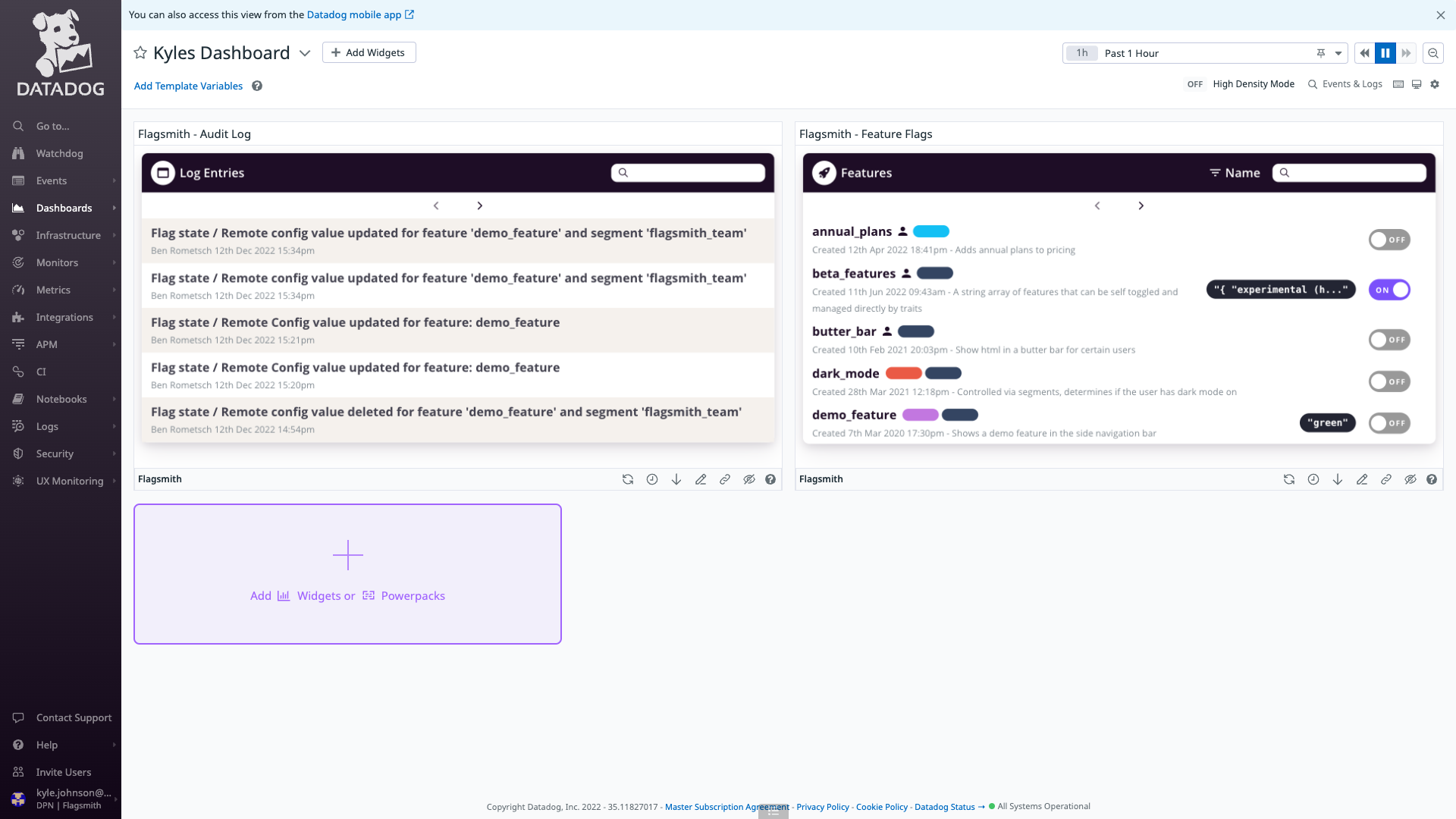
The video below will walk you through the steps of adding the integration:
2. Send Flag Change events to Datadog
The second type of integration allows you to send Flag change events in Flagsmith into your Datadog event stream.
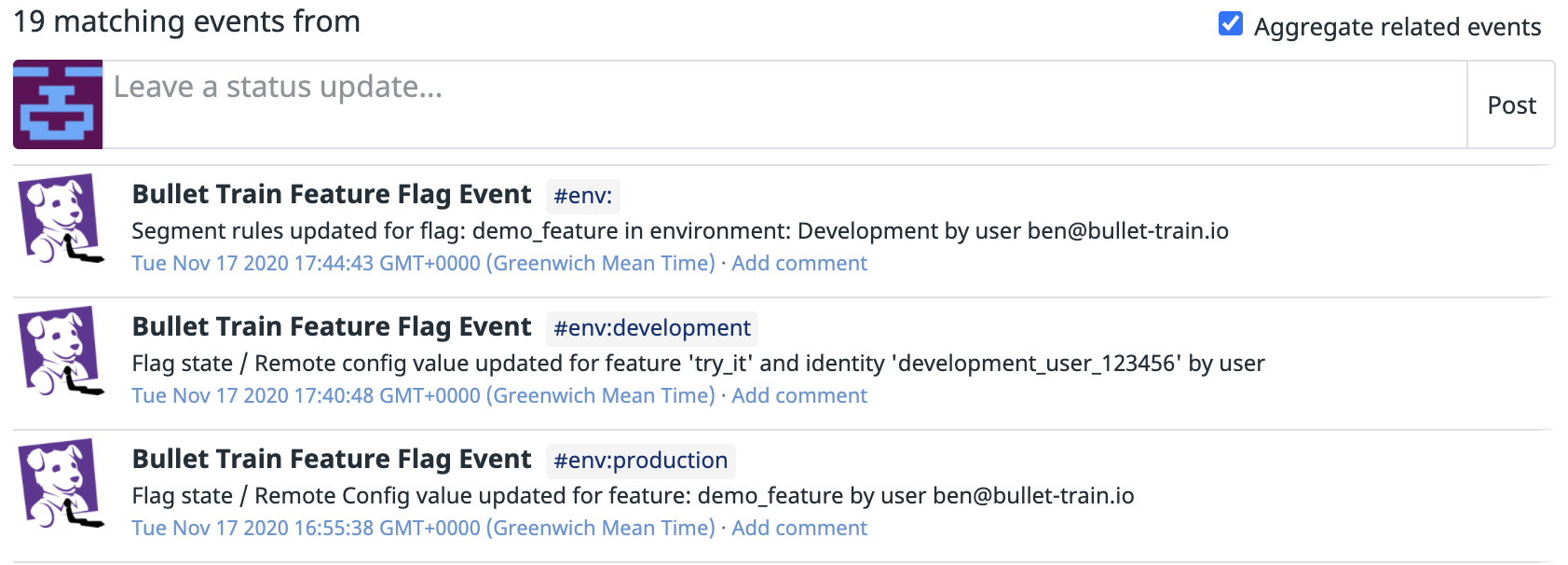
- Log into Datadog and go to Organization Settings > Access > API
- Generate a new API key
- Add the Datadog API key into Flagsmith (Integrations > Add Datadog Integration)
- Add the Datadog URL into Flagsmith as the Base URL - (This is either
https://api.datadoghq.com/orhttps://api.datadoghq.eu/)
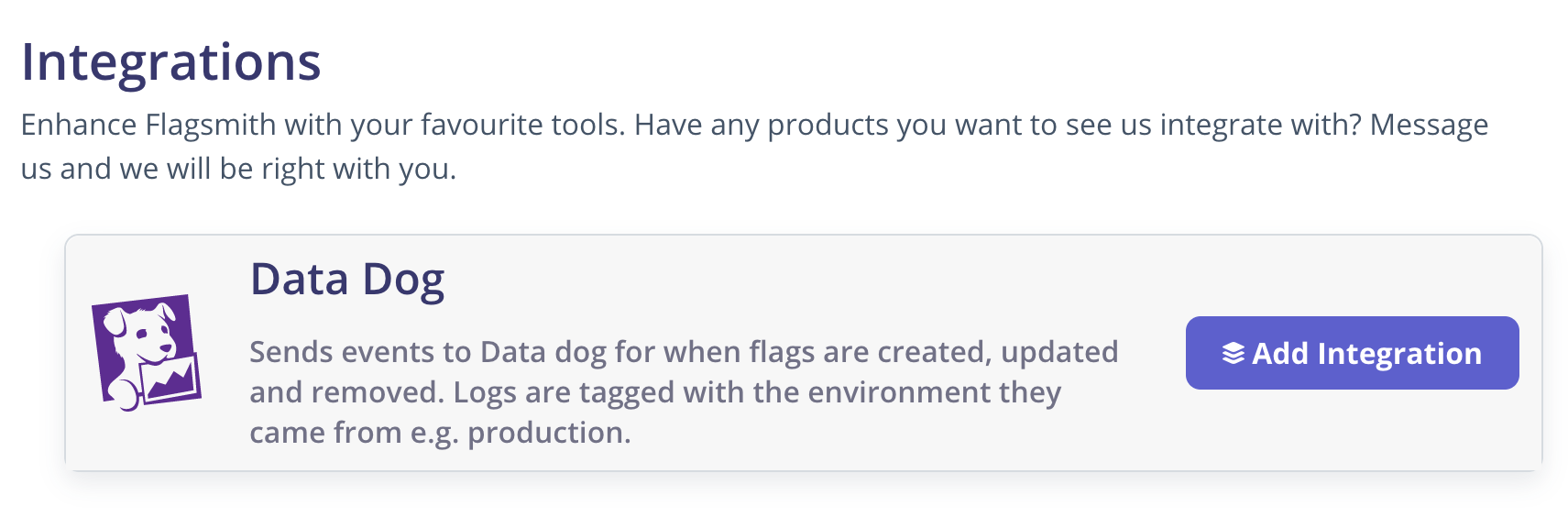

Flag change events will now be sent to Datadog.
3. Integrate with the DataDog RUM
You can also send Identity flag values from Flagsmith to DataDog using our Javascript Integration.